As you produce content and the search intent changes, your pages might start competing with your other pages. This article will show you how to spot internal page competition and fix the cannibalization issues.
Let’s take a look!
Quick Overview: How to Spot and Fix Cannibalization
- Are two of your pages ranking highly for the same keyword and intent? -> It could be cannibalization.
- Identify cannibalization by:
- Checking the Google Search Console and positions
- Mapping your content and target keywords
- Running an internal competition report in SiteGuru
- Fix cannibalization by:
- Choosing which page you want to rank
- Is the cannibalizing page still relevant?
- Remove irrelevant internal links
- De-optimize the content as much as possible (for the cannibalized keyword)
- Remove anchor text which includes the cannibalized keyword
- Is the cannibalized page no longer relevant?
- Remove and redirect it to the target page.
- Increase your target page's relevance with internal links and content optimization
- Prevent keyword cannibalization by mapping your pages and target keywords
- Run preventive audits with SiteGuru
What Is Internal Page Competition and Cannibalization in SEO?
Every page targeting a specific keyword in SEO is meant to compete with your competitors. However, if you already targeted that keyword with a different article, both your articles will rank for the same keyword.
You’ll no longer be competing just against your competitors but against yourself.

For example, you could have created posts about “Different Types of Hiking” and “Thru-Hiking vs Backpacking.”
In time, they could have started ranking for the same keyword, cannibalizing your SEO results.
What Happens When Pages Are Cannibalized?
When you have a cannibalization problem, your two pages start splitting your results:
- Impressions
- Traffic
- CTR
Instead of getting all those results to the same page, you share them with a different page.
Since Google evaluates you page by page, your rankings could drop.
However, cannibalization also:
- Dilutes your conversions - Direct searchers to the most relevant page with the highest potential for converting them.
- Makes your content look thin - If both pages address the same intent with different content, they should be syndicated. Otherwise, Google and searchers take this to mean that neither of your content pieces tells the whole story.
- Dilutes your link juice - Instead of getting 50 backlinks to one in-depth resource, you’ll be getting links to both, unable to significantly increase either page’s rankings.
Ultimately, you’ll be wasting your budget (and we don’t just mean the crawl budget).
How to Identify Internally Competing Pages
Step 1. Do Both Pages Target the Same Keywords and Intent?
In some cases, two will rank for the same keyword.
But if page A also ranks for other keywords and it’s only on the fifth page for page B’s target keyword, you may not have a cannibalization issue.
However, if both your pages:
- Target the same keyword
- Rank highly for the same keyword
- Address the same intent
... you have a cannibalization issue.
As Google’s very own John Mueller explained in a Reddit AMA:

Step 2. Perform a Keyword & Content Audit
If you spotted your internally-competing pages in the SERPs or want to ensure you don’t have a cannibalization issue, perform a keyword and content audit.
You can do it manually or using SiteGuru.
How to Perform a Cannibalization Audit Manually
Use a spreadsheet or a keyword mapping tool to list all the pages on your website and the keywords they target.
For example, a hiking website’s list would look something like this:
| Page | Keyword |
|---|---|
| /hiking-backpacks | Hiking backpacks |
| /hiking-gear | Hiking gear |
| /day-hike-backpacks | Day hike backpacks |
Look for duplicate keywords or nearly identical results. For example, you may have two pages targeting “hiking gear.”
On the other hand, your “hiking gear” page could appear for “day hike backpacks.”
Note: Check the competing pages' meta information, page titles, and Schema markup.
Google Search Console
You can also go to your Google Search Console and click on any of the query, and you can identify what pages are ranking for that query:
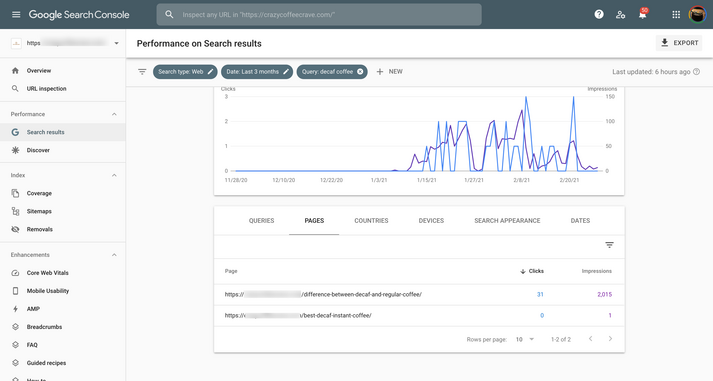
You might need to spend some time going through each of the keywords, so the best way is to work with the top-ranking keywords and go down from there.
How to Find Competing Pages with SiteGuru
If you use SiteGuru for automated weekly SEO audits, connect it to your Google Search Console and run an internal competition report.
From there, you’ll see cannibalized pages if they:
- Both have a 25% or higher click share for the same keyword
- Both have at least 10 impressions for the same keyword
- Both rank on page 1 or 2 for the same keyword
Once you identify the pages competing internally, it’s time to fix them!
How to Fix Cannibalization and Internal Competition
Which Page Do You Want to Rank?
First, decide which page should rank for that target keyword.
As a rule of thumb, the page should be comprehensive and provide a better answer to the search intent.
For example, if you had an Ultimate Guide and a quick blog post competing for the same keyword, you’d choose the guide.
Is the Competing Page Relevant?
If the competing page is irrelevant (the content is on the target page), remove and redirect it to the target page.
If the competing page is still relevant, change its content to avoid the target keyword, remove internal links that are no longer relevant, and remove anchor text for the target keyword.
Increase Your Target Page’s Relevance
- Continue optimizing your target page so it serves the query better:
- Add more internal links
- Optimize your content
- Answer additional questions related to the keyword
- Add new sub-sections
- Add fresh information
- Include more insights
For example, you may have had two blog posts about your keyword, none of which are deep enough. Optimizing your target page can help you turn what used to be a simple blog post into a comprehensive resource that increases your rankings.
FAQ
Q: Should I remove a page if it also ranks for other keywords?
If your competing page ranks for other keywords and it’s not taking up the target page’s impression and CTR share, keep it.
Avoid deleting the competing page. Redirect it to the other page or de-optimize it.
Q: Should I noindex the competing page?
Avoid noindexing competing pages, especially if it also ranks for other keywords. Change the content, remove internal links and keyword-specific anchor text, but don’t noindex it.
If your competing pages are nearly identical, canonicalize them.
How to Prevent Keyword Cannibalization
Prevention is better than cure, so if you’ve recently launched a website, map out all the pages and keywords they’re targeting.
When you create new content, double-check it against your map. It’s better to strengthen existing content that receives traffic and backlinks than to create new posts you might need to syndicate in the future.
You’ll be notified about your performance and SEO tasks, so you always know what to do to rank higher.


