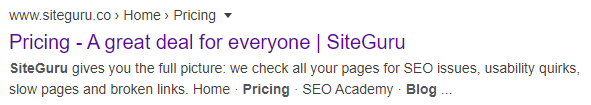Structured Data is a way to tell Google and other search engines what the different elements on your page mean. It takes normal HTML and turns it into meaningful entities that search engines understand.
Structured data helps SEO in two ways:
- It helps search engines understand the meaning of content on a webpage
- It helps increase the visibility of a page in the search results
This article explains the different types of Structured Data, how it helps SEO, and how you can add Structured Data to your website.
What is Structured Data?
Structured Data is code used to help search engines better understand the content on your page. A web page is made up of HTML that doesn't have a particular meaning to search engines. By adding structured data, you help search engines make sense of the data on your page. Let's start with a quick example to make this clearer.
Let's say we're organizing an event, and we've put that in the agenda of our website. The HTML code looks like this:
<div class="event">
<h1>Client Event</h1>
<p>Date: May 2, 2022, 16:00 -20:00</p>
<p>Location: Old Biscuit Mill, Cape Town</p>
<p>This year's client event is going to be amazing! Sign up now</p>
</div>
This is perfectly valid HTML, but search engines need to be really smart to recognize that this is an event. To help them better process this information, we'll add some Structured Data.
<div class="event" itemscope itemtype="https://schema.org/Event">
<h1 itemprop="name">Client Event</h1>
<p itemprop="startDate" content="2022-05-02T16:00">Date: May 2, 2022, 16:00 -20:00</p>
<p>Location:
<span itemprop="location" itemscope itemtype="https://schema.org/Place">
<span itemprop="address" itemscope itemtype="https://schema.org/PostalAddress">
<span itemprop="streetAddress">Old Biscuit Mill</span>,
<span itemprop="addressLocality">Denver</span>Cape Town</span>
</span>
</span>
</p>
<p itemprop="description">This year's client event is going to be amazing! Sign up now</p>
</div>
The HTML that is visible to the user is still the same. But the extra attributes, like name, place, and time, turned this piece of HTML into something that search engines can understand. Now, they know it's an event, and they understand where it is, when, and what it's about.
So how does this affect the search results? Let's see. The first result has structured data, the second doesn't:
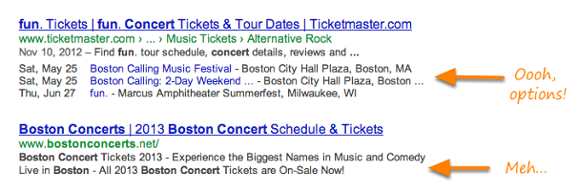
Clearly, the one with Structured Data looks much more appealing.
The great thing about structured data is that you're just enriching the content you already have. And normally, that's not too complicated - yet it can bring great results.
Why you should use structured data
Sites using structured data will get more organic visibility versus sites that don't use it. That's because by using Structured Data, your site becomes eligible for rich results: the enhanced SERPs that include more information and are visually more appealing. Searchers are more likely to click on a result that includes an image, review stars, or availability details, compared to a result that is just plain text and a blue link.
To qualify for Rich Results, you'll have to use Structured Data.
Structured Data, Schema.org, and Rich Snippets
When starting with Structured Data, the different terms may confuse you. You'll see the terms Structured Data, Schema.org, Featured Snippets, and Rich Snippets used interchangeably. To avoid confusion, here are some definitions:
- Structured Data is the enriched code on your web page that helps search engines understand what's on your page
- Schema.org is the global standard for structuring the data. Google recommends that you use Schema.org when developing your structured data.
- Rich Results are normal Google results with extra information: pricing, review stars, and image or things like that.
How do I add structured data to a page?
There are two recommended ways to add Structured Data to your page: using JSON-LD, or using Microdata. The good news is, you don't have to know how to code to use Schema.org – it's a simple matter of adding the right vocabulary to HTML microdata.
Here's another example of a simple product page without any structured data.
<article>
<h1>Nike Running Shoe</h1>
<img src="/running-shoe.png">
<div>
<p>USD 129</p>
<p>In stock</p>
<a href="/order">Order now</a>
</div>
</article>
Now, let's add some Structured Data to help our friend Google.
Microdata
Microdata is one way of adding Structured Data to existing code. Let's do that for our product page:
<article itemscope="" itemtype="http://schema.org/Product">
<h1 itemprop="name">Nike Running Shoe</h1>
<img src="/running-shoe.png" itemprop="image">
<div itemprop="offers" itemscope itemtype="http://schema.org/Offer">
<p><span itemprop="priceCurrency">USD</span> <span itemprop="price">129</span></p>
<p itemprop="availability" href="http://schema.org/InStock">In stock</p>
</div>
<a href="/order">Order now</a>
</article>
That's it! By adding some attributes, we've structured our already existing code, making it much easier for search engines to find out what your page is about.
JSON-LD
Alternatively, you could use JSON-LD to add Structured Data to your page. This requires fewer changes to your existing code, and just lets you add JSON with all the data - normally in the head of the page:
<script type="application/ld+json">
{
"@context": "http://schema.org",
"@type": "Product",
"name": "Nike Running Shoe",
"image": "/running-shoe.png",
"offers": {
"@type": "Offer",
"availability": "http://schema.org/InStock",
"price": "129.00",
"priceCurrency": "USD"
}
}
</script>
As you can see, although the code looks different, we've just added the exact same meaning to the data using JSON-LD.
Choose whichever works easiest for you. Google has indicated it has a slight preference for JSON-LD, but in reality, we don't see much difference between the two.
Using a CMS?
Most Content Management Systems have options or plugins to automatically add Structured Data to your content. Examples are WP SEO Structured Data Schema or Yoast for Wordpress, and Structured Data for Drupal.
The information Google shows in these featured snippets is often based on Structured Data on the website. By applying Structured Data, you can greatly enhance the visibility of your website in the search result.
Structured Data and their Rich Results
So we know that Google takes Structured Data and uses it to create a Rich Result. But what data leads to what result? Here are some examples:
| Structured Data | Rich Result information |
|---|---|
| Reviews | Review stars |
| Product | Name, Image, Description |
| Product > Offer | Price, Availability, Condition |
| Event | Date, Time, Location |
| FAQ | FAQ snippet, only displayed for high-authority health & government websites |
| Recipe | Preparation time, Image, Calories |
| Article | Headline, Author, Publication date |
| JobPosting | Title, Location, Salary |
| Breadcrumbs | Breadcrumb instead of URL in SERP |
| HowTo | HowTo Carousel, only displayed for high-authority health & government websites |
You can find more examples in Google's Rich Result Search Gallery.
Examples of Rich results
Google can use your Structured Data to visually enhance the search results. An example is a recipe for Texas Chili, for which Google includes an image, preparation time, and calories:
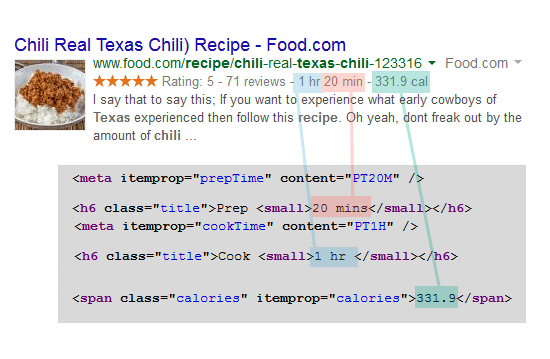
Another example is how it shows breadcrumbs in the search results, instead of the normal URL:
As you see, the rich results are much more enticing to click on. That's exactly how Rich Results help your SEO: generally, the click-through rate is much higher than for normal results.
Examples of Structured Data
There are many types of Structured Data you can use. Google has an extensive list of Structured Data they use, and how to apply them. Don't know where to start? Here are some examples that quickly result in better visibility in Google, and can be applied to many different sites:
Organization
The Organization Schema lets you add contact information about your organization on your site. This is often a logical candidate to add to your site.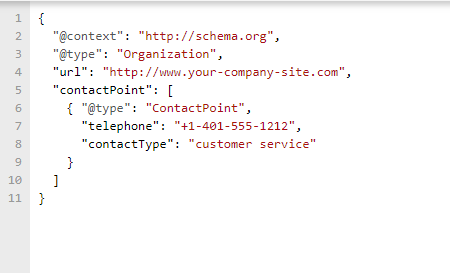
Local Business
Somewhat similar to Organization, but more focused on local offices or shops. If your organization has various retail outlets or branches, Local Business is a great way to help Google understand where you are located. You could even use more specific types, like Restaurant or HealthClub.
You can further detail this by using Opening Hours, Price Range, and more.
BlogPosting
Does your website have a blog? The BlogPosting Schema or Article Schema helps you structure the blog and indicate the title, body text, author, and more. Google may include your article and an image in a carousel:
Additionally, it may include information like the published date, or the date when it was last updated in the SERP.
Product information
The Product Schema lets you add details about your product's price, reviews, and availability of products in your webshop. If you're doing SEO for e-commerce. this is an absolute must-have. It provides the information that the searchers are looking for, and greatly increases the Click-Through Rate (CTR).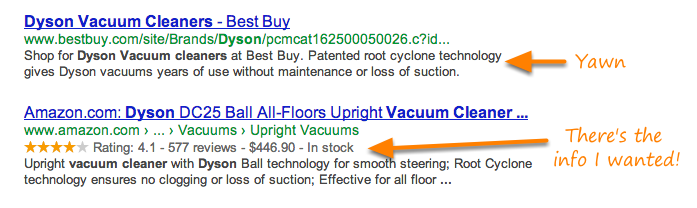
FAQ
In the past, any website could use the FAQ Schema to get a Rich result. However, since 2023, Google only displays FAQs for high-authority health and government websites. Don't despair!
In a regular SERP, this means more people will click through on your article if the meta description is enticing. Otherwise, they could've read the information they cared about directly in the SERP, leading to a zero-click search. 
Breadcrumbs
BreadcrumbList makes your search navigation clearer and applies to a lot of your pages. By adding Structured Data to your breadcrumbs, those same breadcrumbs will replace the URL in the SERP. That makes it look just a bit nicer.
Events
Event Schema helps you display future events and include details like start and end date, duration, location, and ticket sales.
The downside of featured snippets
As SparkToro researched back in 2018, Google is trying to keep searchers on their page. By answering a question directly on the result page, the searcher may not have to click through to the website that provided the answer. The result: fewer clicks from Google to your website.
We still think Structured Data, and the Rich Result that result from it, can help a website. We believe this for a couple of reasons.
Firstly, if you don't add the Structured Data, your competitor might do it, and show up in Google instead.
Secondly, there could be benefits to your branding by showing up as a Featured Snippet. This may not result in a click directly, but can still be valuable.
Lastly, Rich Results (as opposed to featured snippets) do generally lead to more clicks to your site.
Are you still worried that Google might steal your visitors? You can gain additional control over what they can show by using the max-snippet feature.
Structured Data in SiteGuru
Our goal at SiteGuru is to show you the full picture of your website. That includes Structured Data. Our Structured Data Report shows you which pages have which types of Structured Data on them. This helps you figure out which pages can be enriched. Here's an example of our Structured Data report:

Validation: Structured Data
As with most code, a small mistake can lead to big issues. There are some ways to validate your Structured Data to help you find issues.
Google's Rich Result Test
The Rich Result test lets you enter a URL or a snippet of HTML code and shows you which types of structured data it could find. It also tells you if this is valid, and it will show you if there are any issues. Here's an example of the report for the page you're reading now:

One downside is that it mainly focuses on Structured Data that it uses to generate Rich Results. That's great for SEO, but if you'd want to use Schema.org markup that's not used by Google, you can use the Schema Markup Validator. This was previously Google's Rich Snippet Testing Tool which they handed over to the Schema.org organization when they introduced the Rich Result Test.
Structured Data in Google Search Console
We're a big fan of Google Search Console, and it proves to be very helpful for keeping a close eye on your Structured Data. Various types of Structured Data, such as Products, Breadcrumbs, Reviews, and more are checked for errors. Here's an example report for Breadcrumbs:

Conclusion
You've now learned what Structured Data is, what it means for SEO and how you can use it. In competitive SEO areas, it's an absolute must to get Rich Results in the SERPs. That means you can't go without Structured Data.
Structured Data comes in many different types. Find out which applies to your site.