Every website owner aspires to make their customers want to stick around. Unfortunately, many website visits end in bounces. So, today we’ll show you everything you need to know about the bounce rate: what is it, why does it truly matter, and how do you know if you’re on the right track?
Let’s find out!
What Is the Bounce Rate?
A bounce is every session with:
- Just 1 pageview, and
- No events in Google Universal Analytics (GA) or
- A session without any interactions in Google Analytics 4 (GA4)
For example, a visitor lands on your website from the search engine results page. They don’t explore any other pages on your website, nor do they perform actions such as clicking, submitting forms, or buying your product. Instead, they return to the SERP or hit the “X” button in the corner.
The bounce rate, as a whole, looks at the number of people who visited your site and calculates how many of them bounced vs. stayed.
Why Does the Bounce Rate Matter?
In its essence, your bounce rate shows how many people find your website engaging. If most bounce, it means you’re not doing something right. If most stay, explore other pages on your website and take action, you’re on the right track.
Does Google Monitor Your Bounce Rate?
Since Google’s main goal is to give searchers the resources they need as soon as possible, the algorithm rewards pages with valuable information.
But does that mean Google monitors your bounce rate?
No. Google doesn’t monitor your website bounce rate:
- Bounces aren’t a reliable quality indicator
- It would need to use your GA data in their signals (Google only knows if the visitor performed the same search the second time)
- Your GA bounce rate data doesn’t only pertain to the search
- Some websites don’t use Google Analytics
Google’s employees have also denied using the bounce rate as a quality indicator on multiple occasions.
But on the other side of the debate, many professional SEOs believe that Google monitors dwell time: the amount of time searchers spend on your website, before coming back to Google.
If someone spent a few seconds on your website, went back to the SERPs, and then spent ten minutes on the second result, it’s natural to presume Google will increase the second page’s ranking.
Ultimately, dwell time and the bounce rate are your best proxy to understand how engaging the searchers find your site.
How Your User Experience Affects Your Bounce Rate
Forget about SEO and compound metrics for a second. At the end of the day, visitors come to your website with intent.
Did you meet their intent? That’s what your user experience (UX) dictates.
If your website is hard to navigate, doesn’t offer the information the searchers are looking for, and doesn’t satisfy the user intent - the visitors will bounce.
Since SEO and UX are inextricably connected, the same factors that make your user experience amazing are the factors that Google values, including:
- Page speed
- Ease of navigation
- High-quality content
- Mobile optimization
- Website usability, intrusive pop-ups, etc.
And more!
Ultimately, everything starts from your User Experience.
What Is a Good Bounce Rate?
On average, most websites see a bounce rate of around 50%.
However, a good bounce rate for you depends on various factors, including:
- Your website type (Do you run an eCommerce store or an affiliate website?)
- Your target audience and keywords (Do you rank highly for broad keywords?)
- Your industry (Do you sell affordably-priced consumer products or offer legal services?)
- Your traffic sources (Do you focus on SEO or run paid ad campaigns?)
For example, a lawyer’s website with a longer purchasing process will naturally have a higher bounce rate.
On the other hand, a B2C eCommerce website should have a lower bounce rate.
How to Interpret Your Bounce Rate?
Since your bounce rate depends on a variety of factors, you should create your own benchmarks:
- What is your standard average bounce rate?
- What is your industry average bounce rate?
- Which engagement optimization practices are you using?
Look at your entire conversion funnel, keeping the traffic sources and their quality in mind.
As mentioned earlier, your bounce rate should be low if you target long-tail bottom-of-the-funnel keywords (typically used by people who are ready to purchase), your bounce rate should be low.
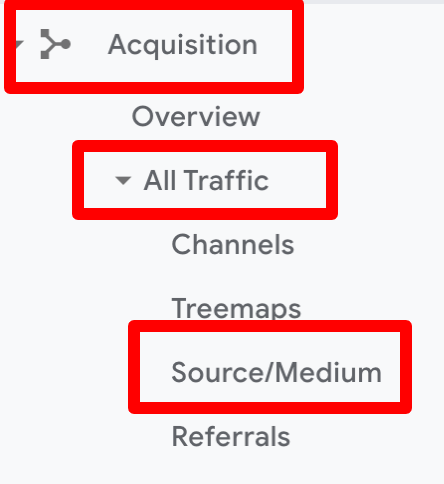
Your bounce rate will also depend on your traffic sources, so filter by them in Google Analytics. It’s normal for your SEO bounce rate to be higher than direct visits or paid ad campaigns.
Similarly, not all pages will have the same bounce rate. Check the Google Analytics dashboard to identify the pages with the highest exit rate:
Navigate to Behavior -> Select “Site Content” -> Select “Exit pages”. You may find some pages with a higher bounce rate than others. Check if you can improve the quality of those pages if necessary.
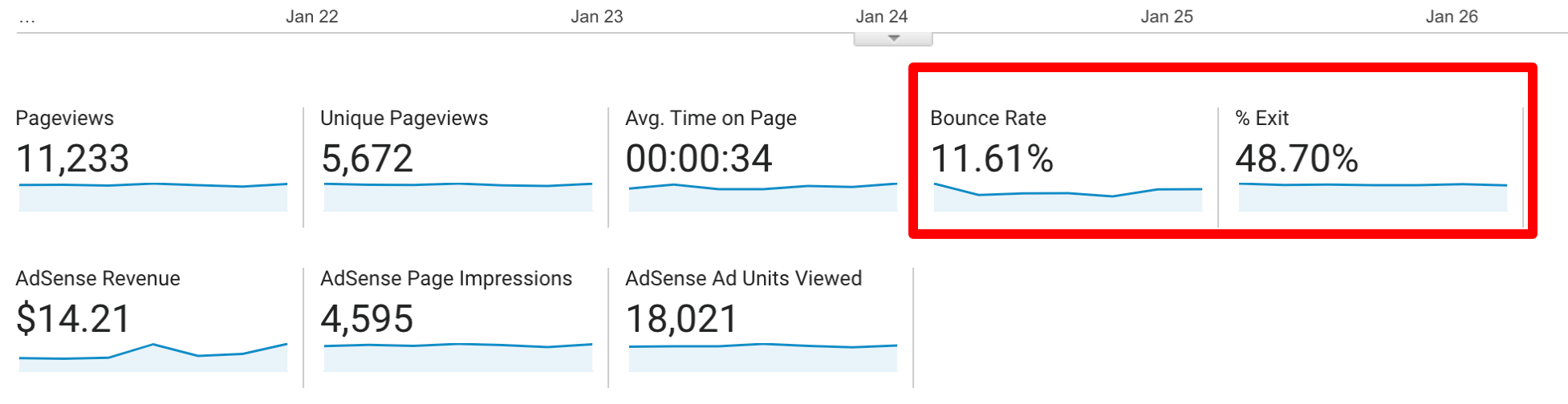
Your exit rate will show how many people were interested in your site but left anyway. So if you want to zero in on a metric, focus on the exit rate.
While the overall website bounce rate is a good indicator for your general UX, focus on specific pages to understand if you’re meeting the searcher’s intent with your content or products.
Is a High Bounce Rate Bad?
Not necessarily.
For example, if your content ranks for very popular keywords and you get a lot of traffic, you won’t be able to win everyone over. What matters is knowing that you’re satisfying the search intent.
Instead of worrying, treat your bounce rate as a clue:
- Compare different pages
- Identify content that needs to be optimized
- Check for issues on specific devices
- Check keywords you rank for and double-down on the keywords that work well for you
You don’t have to do it manually, either. Get weekly notifications about SEO issues and opportunities with automated SiteGuru audits.
The Bounce Rate Is Not the Be-All and End-All
While the bounce rate shows you a lot about your user experience, it doesn’t directly affect your SEO.
Don’t worry - simply use it as a clue for your investigation.
You’ll find some room for improvement!


