Category pages are the most unloved out of all eCommerce website pages. Some think they can’t rank, while others hyper-focus on individual product pages. But much like any other content, Google will rank your category pages if they satisfy the searcher’s intent.
In this article, we’ll show you everything you need to optimize your category pages for SEO using best practices shared by the Google team.
But First - Should You Create a Category Page?
Before you create a new category page, consider if you even need it:
- Keyword cannibalization - do you already have similar pages on your website that rank?
- Crawl budget - Do you have billions of pages on a single website? It may affect the bots’ ability to crawl other, higher-priority pages
- Link equity - Can you afford to dilute your internal link equity? Every new page accessed by internal links weakens your existing profile
If everything looks good and your internal linking strategy is watertight, let’s dive into category page SEO!
The Fundamentals of Category Page SEO
Structure Your Website with User Experience in Mind
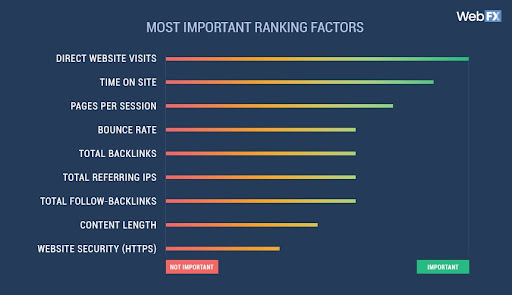
Source: ThoughtShift
When planning and structuring their websites, many companies use a structure that reflects how they organize work internally. Unfortunately, this often leads to confusing navigation for the end-users (your potential customers).
Searchers should be able to find pages within two-three clicks and map your website hierarchy with user experience in mind:
- Homepage
- Category Page
- Subcategory Page
- Product Page
- Subcategory Page
- Category Page
Even if a visitor doesn’t buy the first product they come across, your intuitive navigation will help them browse your site for other products and increase the chance of a conversion.
(As a bonus, mapping your website out will also help you avoid duplicate content or confusion when you add new pages in the future.)
Category Page Title Tag & URL
Your category page title tag should include:
- Your keyword
- Specification
If you offer hiking backpacks, your page title should look something like this:
Hiking gear: backpacks | examplesite.com
If you have sub-categories for different backpack sizes, your page title tag would be:
Hiking gear: backpacks | 6-10L backpacks | examplesite.com
Fortunately, optimizing your category page URL isn’t complex. Your URL slug should include your keyword and categorization:
examplesite.com/hiking-gear/backpacks
Meta description
Similarly to optimizing your product page for SEO, your meta description should contain your keyword.
In some SERPs, you’ll notice Google has automatically syndicated product lists. Don't let that stop you from creating an exciting meta description to increase your click-through rate.
The Atlas Heart does a great job of this. In comparison with other search results, it’s the most interesting by far (and ranks well despite competing with strong websites).

Schema Markup for Category Pages
Schema can get tricky with category pages, but don’t fret - you can still add structured data.
Google recommends either using theItemList markup type or ItemPage.
Traditionally, the ItemList markup type is meant for pages that list different products or items. In contrast, ItemPage is meant for specific products.
Personally, we recommend testing different options and running a structured data check to ensure everything looks good.
(If in doubt, you can’t go wrong with the ItemList.)
The Two Golden Rules of Category Page Content SEO
Since category pages aren’t your standard SEO content, remember:
Don’t over-optimize for keywords. Add value to the user experience by treating your category pages as buyers’ guides.
Include your primary and secondary keywords, but be careful not to keyword stuff. Google’s experts have confirmed that keyword stuffing makes your page look less trustworthy.
Rule #1: Scannable & Valuable Content over Keywords
Category page SEO isn’t just about keywords. Excellent user experience increases your visitors’ dwell time and stops them from bouncing, so Google pays attention.
Make your category page easy to navigate:
- Use H2 headings for the main sub-categories and H3 headings for recommended products types
- Consider breadcrumb navigation
- Include filtering options
Make your content opt-in. Some searchers will want to learn more about your products, but others will want to skip straight to the good part.
Fjallraven is great at this! They have a short, enticing description below the H1:

Once you have a strong headline, place the rest of your long-form content at the bottom of the page:

Bold the text that mentions brands, materials, and other important information. Depending on your internal link structure, you can include links to filters and (sub)categories within your content.
Rule #2: Optimize Your Category Page for Conversions
You can’t include full-scale testimonials about the quality of your products, but star ratings fit perfectly.

Then, check the reviews yourself. Fjallraven’s example shows people have questions about sizing up/down, which is great material for your FAQ section!

Category page content structured as Q&A is an excellent opportunity to:
- Address specific questions related to this product category (e.g., “I want to buy a winter jacket. Will it be too tight if I wear two sweaters underneath?” or “Which material should I choose if I live in a place with dry winters?”)
- Connect with your visitors by highlighting your brand’s friendliness
- Reinforce special offers (e.g., free repairs for durable mountaineering jackets)
- Reinforce quality
Centralize Your Products Around Category Pages
Your category page looks irrelevant without internal links. According to Google’s John Mueller:
“If you have multiple products in the same category, link to that category page so that, when we crawl the website, we can understand this category page is important.”
If you produce SEO blog content, this approach may sound familiar. It’s the same thing you would do with topic pillars to improve your internal linking and topical authority.
Google recommends making your category page accessible from product pages. You can use navigation, but consider adding internal links within product descriptions.
Checklist: 10 Category Page SEO Must-Haves
Now that you know category pages are a bit of a specific case, it’s time to put the new learnings into practice. Follow the checklist below:
1. Set up the right website hierarchy
2. Optimize your category page title tag & URL
3. Create an engaging meta description
4. Use Schema markup and check structured data
5. Offer intuitive navigation (consider breadcrumbs)
6. Include filtering options
7. Write interesting content and don't keyword-stuff
8. Link to other categories and filters
9. Link to your category page from relevant product pages
10. Optimize for conversions with ratings & FAQ
If you want to ensure you haven’t missed a spot, run a free SEO audit and get an actionable list to increase your rankings!


