(No time to read the article? Skip to the final section for the SEO report template.)
The Problem with Current SEO Reports
They’re overwhelming. Think about it: it probably takes 3+ SEO reporting tools to compose the final report for the client. And then, all that data inundates the client. They’re not sure what they should be looking at. Or, as one Reddit user neatly puts it:
“As a client of a few SEO agencies, I hate most monthly reports. It's almost always data without insights. I can see most of the important data myself. I'm hiring a professional who is meant to be advising me.”
When done correctly, a good SEO report will put you in the advisory shoes. You’ll go from being an SEO provider to becoming a vital part of your client’s team.
So today, I’ll leverage my 10+ years of experience in SEO (including development, agencies, and running SiteGuru) to show you how to save time and create a report that proves your value to your clients.
How to Create an SEO Report Your Clients Will Actually Read
Step 1. Start with the Objectives and KPIs
Are you in charge of your client’s complete SEO, including technical SEO, backlink acquisition, and keyword tracking? Or are you managing specific areas?
Secondly, understand your client’s goals. When they open the report, what is the one thing they’re most interested in seeing?
For example, they could be using SEO to increase overall brand awareness. Some may be looking for direct conversions. Know their goals because they will help you select the most critical metrics and SEO KPIs to display.
Step 2. Include Key Insights and Summary in Your SEO Reports for Clients
In an SEO report, it’s crucial to interpret the data for your clients.
Analyze the key metrics and extract the insights while connecting them to your SEO efforts:
- What does Metric A mean regarding Goal X?
- How has Effort Y affected Metric B and Goal Z?
Don’t shy away from issues. If your client was affected by a Google update and lost rankings, received a manual penalty, or something else, provide context and guidance on what to do next.
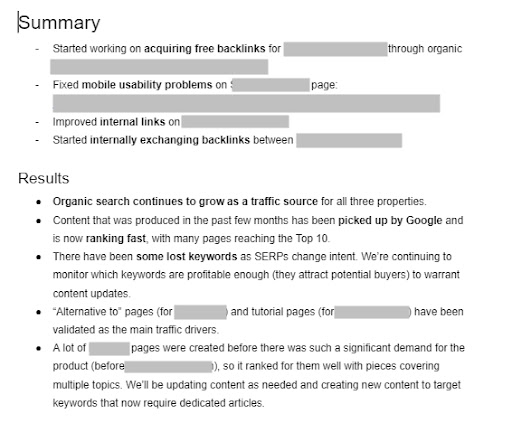
Tell a story with your SEO report - one that clients can easily understand.
Step 3. Month-over-Month Progress
Include an MoM or quarter-over-quarter progress section in your SEO report. This is crucial, as it’ll show your clients how their SEO has improved since you’ve come on board.
Again, report on the metrics they find the most important and provide context.
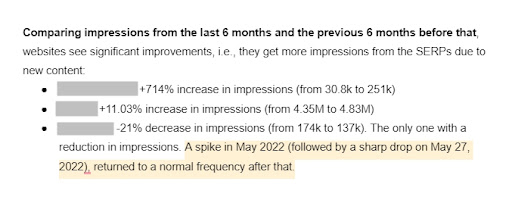
If there are any issues (as in our example), troubleshoot and explain what happened.
Depending on the tools you use, your tool may also have a historical progress tracking feature. For example, SiteGuru monitors all the changes you made to a client’s site and how that affected the site's health:
Step 4. Announce Upcoming Efforts
Most clients complain about not knowing what’s in the pipeline when working with outsourced SEO teams, so intercept them by explaining what you’ll do next.
Your following actions should be connected to the previous insights or a part of the previously agreed-upon SEO strategy.
Use your SEO report to keep clients in the loop.
Step 5. Provide a Brief Overview of the Website SEO Health
If you handle every aspect of the client’s SEO, run a monthly audit to identify any problems and notify them of their website’s health status.
Your SEO health checkup should include technical SEO items such as:
- Pagespeed and UX fluctuations
- Indexed pages and any indexing issues
- Crawling and any crawl errors
- Broken links
- Redirects
- Domain authority
- Security
And any other factors relevant to your client’s goals and stable SEO foundations. Depending on whether technical SEO is a part of their strategy, you can expand on the details or provide a health score.
For example, SiteGuru displays a percentage to describe every website’s SEO health, along with a to-do list based on weekly audits:
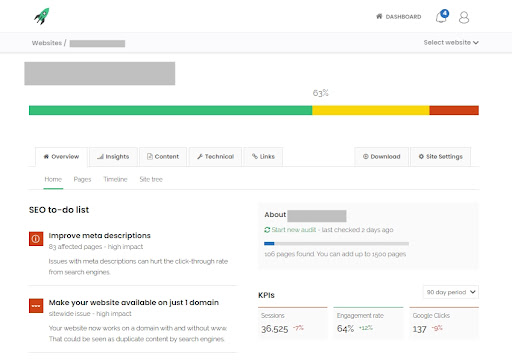
You (and the client) will see all the key metrics and any issues the weekly audit identified.
Step 6. Dive into the Metrics
The previous sections were the “meat” of your report.
Whether you’ll include the metrics is between you and the client, but I found that it’s good to ask - especially if the client has access to your SEO tools. Some will only care about the insights, while others like to have the data handy so they don’t have to juggle tools.
The key metrics you should cover in your SEO reports for clients include the following:
- Traffic and engagement
- Conversions
- Keyword rankings
- Content performance
- Backlinks
Remember that your report should be actionable.
For example, include overall keyword rankings but emphasize the declining and rapidly improving keywords. This will help you and the client understand what doesn’t work and what works so that you can replicate (or mitigate) it at scale.
![]()
SiteGuru automatically finds your keywords on the rise and low-hanging fruit keywords, so you know what to learn from and what to optimize.
Traffic and Engagement Metrics for Your SEO Report
Depending on how detailed you want to be, you can include traffic and engagement metrics such as the following:
- Overall monthly traffic
- Monthly traffic compared to the previous period
- Monthly traffic by location and device
- Traffic per source/channel
- Pageviews
- Pages per session
- Average session duration
- Time spent on page
- Bounce rate
- The CTR curve
You’ll see all of these in Google Analytics, as well as SiteGuru, which integrates with Google’s tooling.
Conversions
This metric looks different for everyone, depending on what they consider to be conversions. Get clarity from the client. For example, should you consider form fill-out conversions or just verified sales?
For the purpose of this article, let’s presume that you’re working with an eCommerce store that can easily track sales as conversions.
In that case, you’ll report on metrics such as:
- Overall conversions
- New visitor conversions
- Repeat visitor conversions
- Organic conversions
- Conversions by device and location
- Cart abandonment rate
- Cost per conversion
- Customer lifetime value
- Highest-converting pages
- Lowest-converting pages
And more.
If you produce a lot of content, you might want to visualize your SEO funnel. For example, I like to use the Reverse Goal Path visualizations in Google Analytics to see which content pieces participated in the resulting conversions.

Keyword Rankings
Exactly as it says on the tin, your keyword rankings section of the SEO report should include information on the following:
- All keywords the client ranks for
- Top keywords the client ranks for
- Ranking changes (compared to the previous period)
- Average keyword position + average keyword position per keyword
- % of keywords in the Top 10
- % of keywords in the Top 3
- Rising keywords
- Declining keywords
- Keywords close to ranking in the Top 3 or 10
The last three metrics are tricky to get with the standard SEO tools and Google Search Console, but SiteGuru keeps an eye on them.
Content Performance
A lot of the information on your content performance will be in the keyword rankings section, but it’s always good to point out the following:
- Highest-converting content
- Content that gets the most traffic
- Internally competing content (cannibalization)
- Content that used to rank well but now needs attention
- Content that’s rapidly getting more traffic and conversions
- Average time on page per page
- Average backlink number per page

Quickly identify content that needs to be optimized with SiteGuru.
Depending on your scope, you can also look at social media metrics such as shares and on-page engagement with heatmap tools like HotJar.
Backlinks
Finally, you should look at the client’s backlink profile relative to the previous period:
- Domain Authority
- New backlinks
- Lost backlinks
- Do-follow vs. no-follow links
- Avg Domain Authority for the backlinking domains
- % of low-quality backlinks vs % of high-quality backlinks
You can also look at link distribution relative to the content performance and internal links.
Other Metrics for Your SEO Report
Again, depending on your client’s objectives, you might include more specific metrics like social media shares, structured data, Top 3 packs for local SEO, etc.
It’s vital that you adapt your SEO report to your client’s specifications and your own process. If a metric doesn’t matter - it doesn’t, and it doesn’t have to go into the report.
Use the metrics you include as the backing for the insights and statements you make in the first few sections.
Template: How to Build an SEO Report
You can use the sections in this article to pull it all in a Google document (or Google Sheets):
-
Key insights and summary (relative to your client’s goals and KPIs)
- How has Effort Y affected Metric B and Goal Z?
- What does Metric A mean concerning Goal X?
- What has been done in this reporting period?
- Pulse check: Were there any significant shifts? Any forecasts? New opportunities? What’s the overall state of the key SEO metrics?
-
Month-over-month progress
- Compare the key metrics with the previous reporting period
-
Upcoming initiatives
- What do you plan to do next as part of the strategy?
- What do you plan to do next as a response to audit findings, issues, or opportunities?
-
Website SEO health check-up
- Run a technical SEO audit to identify problems like broken links, structured data issues, crawl budget status, etc.
- Display it as a health score with to-do list items
-
Report on the metrics
-
Traffic and engagement
- Overall monthly traffic
- Monthly traffic compared to the previous period
- Monthly traffic by location and device
- Traffic per source/channel
- Pageviews
- Pages per session
- Average session duration
- Time spent on page
- Bounce rate
- The CTR curve
-
Conversions
- Overall conversions
- New visitor conversions
- Repeat visitor conversions
- Organic conversions
- Conversions by device and location
- Cart abandonment rate
- Cost per conversion
- Customer lifetime value
- Highest-converting pages
- Lowest-converting pages
-
Keyword rankings
- All keywords the client ranks for
- Top keywords the client ranks for
- Ranking changes (compared to the previous period)
- Average keyword position + average keyword position per keyword
- % of keywords in the Top 10
- % of keywords in the Top 3
- Rising keywords
- Declining keywords
- Keywords close to ranking in the Top 3 or 10
-
Content performance
- Highest-converting content
- Content that gets the most traffic
- Internally competing content (cannibalization)
- Content that used to rank well but now needs attention
- Content that’s rapidly getting more traffic and conversions
- Average time on page per page
- Average backlink number per page
-
Backlinks
- Domain Authority
- New backlinks
- Lost backlinks
- Do-follow vs. no-follow links
- Avg Domain Authority for the backlinking domains
- % of low-quality backlinks vs % of high-quality backlinks
- Other metrics
-
Traffic and engagement
Alternatively, you can create a slideshow displaying the screenshots from relevant tools.
Is There an Alternative to Monthly SEO Reports?
If monthly SEO reports just don’t work for you and your clients, try using SiteGuru in combination with quick check-ins.

Review the data and provide a summary over email. Then, provide access to SiteGuru to your clients.
They’ll log into the user-friendly dashboard and see all the critical information:
- SEO overview
- Weekly audit findings
- To-do items (prioritized)
- KPIs
- Traffic
- Top keywords
- Content
- Changes & progress
And more!
If you’d rather spend time implementing than reporting, send a SiteGuru invite to your clients and give them complete insight into the value you bring to the table.
SEO Reports Don’t Have to Cause a Headache
All you have to do is remember one word: progress.
Your report should demonstrate the SEO progress from month to month. Report on the metrics and KPIs crucial to achieving your client’s goals and be clear about the actions you’ve taken and are preparing to take in the upcoming period.
It’s always a good idea to check in with the client regarding the items they want to see. Perhaps they don’t care about the metrics breakdown if they can check it themselves. In that case, focus on the insights.
After all, you’re the expert. Turn the numbers into takeaways, and you’ll be golden!


